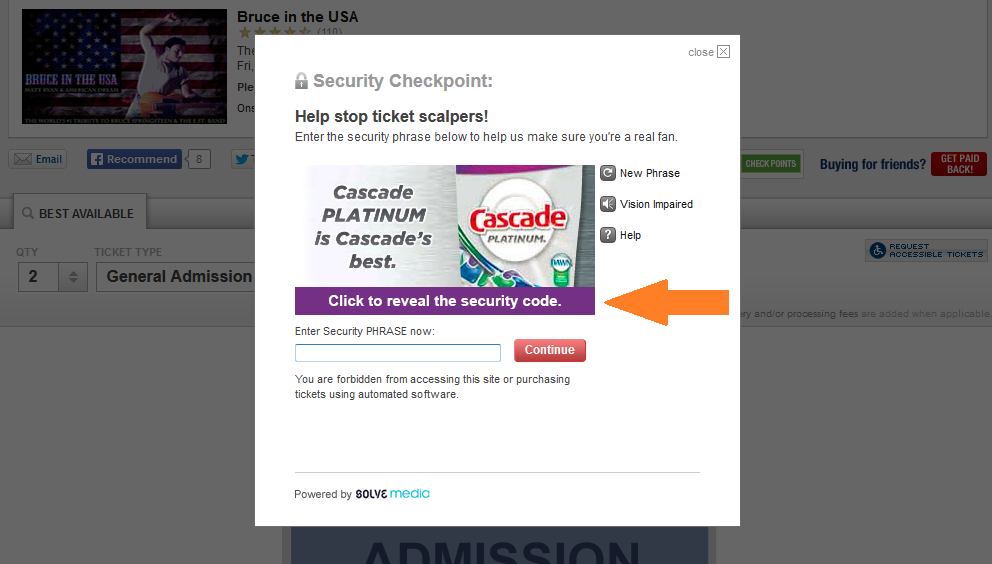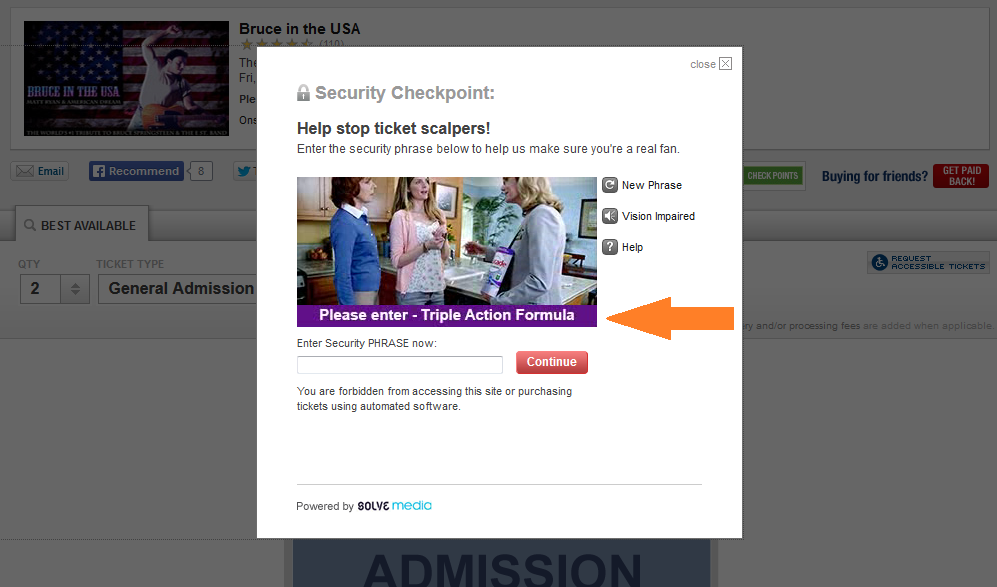A child with a splinter is not fun for anyone.
author imageNatalie Morris
Read more: https://metro.co.uk/2019/03/26/mum-finds-genius-method-removing-splinters-using-nurofen-tube-9020451/?ito=cbshare
Twitter: https://twitter.com/MetroUK | Facebook: https://www.facebook.com/MetroUK/
Read more: https://metro.co.uk/2019/03/26/mum-finds-genius-method-removing-splinters-using-nurofen-tube-9020451/?ito=cbshare
Twitter: https://twitter.com/MetroUK | Facebook: https://www.facebook.com/MetroUK/
By Natalie Morris
There’s the tears and the screams followed by hours of fruitless attempts to remove the pesky shard. Tweezers, warm water, sucking – we have tried the lot.
But one mum has discovered an ingenious hack for removing splinters, fragments of glass and even bee stings from her children’s skin – and it’s so simple.
The woman, who lives in Australia, explained on Facebook how she uses the syringe that comes in boxes of children’s Nurofen to remove all kinds of stings and splinters.
‘If you have ever bought Nurofen for kids before, you would know it comes with this little thing to measure/administer the liquid medicine,’ she wrote.
‘Simply place the outer tube hole over the wound site, press firmly against the skin, then pull the inside orange tube out really quickly.’
She lauded the technique as ‘quick’ and ‘painless’ and it definitely sounds better than trying to dig around looking for a splinter with tweezers.
‘The vacuum in the tube should extract the offending item,’ she explained, adding that parents should definitely add one of these syringes to their first aid kits.
The post has amassed more than 11,000 likes in the parenting group on Facebook. One user replied: ‘Such a great idea.
‘Kids panic if you go near them with needles and tweezers to get those things out.’
Apparently the same technique can also be used on blackheads – which is something we are definitely keen to test out.
A child with a splinter is not fun for anyone.
Read more: https://metro.co.uk/2019/03/26/mum-finds-genius-method-removing-splinters-using-nurofen-tube-9020451/?ito=cbshare
Twitter: https://twitter.com/MetroUK | Facebook: https://www.facebook.com/MetroUK/
Read more: https://metro.co.uk/2019/03/26/mum-finds-genius-method-removing-splinters-using-nurofen-tube-9020451/?ito=cbshare
Twitter: https://twitter.com/MetroUK | Facebook: https://www.facebook.com/MetroUK/
A child with a splinter is not fun for anyone.
Read more: https://metro.co.uk/2019/03/26/mum-finds-genius-method-removing-splinters-using-nurofen-tube-9020451/?ito=cbshare
Twitter: https://twitter.com/MetroUK | Facebook: https://www.facebook.com/MetroUK/
Read more: https://metro.co.uk/2019/03/26/mum-finds-genius-method-removing-splinters-using-nurofen-tube-9020451/?ito=cbshare
Twitter: https://twitter.com/MetroUK | Facebook: https://www.facebook.com/MetroUK/
A child with a
splinter is not fun for anyone.
There’s the tears and the screams followed by hours of fruitless
attempts to remove the pesky shard. Tweezers, warm water, sucking – we
have tried the lot.
But one mum has discovered an ingenious hack for removing splinters,
fragments of glass and even bee stings from her children’s skin – and
it’s so simple.
The woman, who lives in Australia, explained on Facebook how she uses
the syringe that comes in boxes of children’s Nurofen to remove all
kinds of stings and splinters.
‘If you have ever bought Nurofen for kids before, you would know it
comes with this little thing to measure/administer the liquid medicine,’
she wrote.
‘Simply place the outer tube hole over the wound site, press firmly
against the skin, then pull the inside orange tube out really quickly.’
She lauded the technique as ‘quick’ and ‘painless’ and it definitely
sounds better than trying to dig around looking for a splinter with
tweezers.
Parent's hack to remove splinters, glass and bee stings NUROFEN FOR
CHILDREN 3 MONTHS - 5 YEARS STRAWBERRY
https://www.nurofen.com.au/our-products/children-infant-pain/nurofen-for-children-3-months-5-years-strawberry/
(Picture: Nurofen)
‘The vacuum in the tube should extract the offending item,’ she
explained, adding that parents should definitely add one of these
syringes to their first aid kits.
The post has amassed more than 11,000 likes in the parenting group on
Facebook. One user replied: ‘Such a great idea.
‘Kids panic if you go near them with needles and tweezers to get those
things out.’
Apparently the same technique can also be used on blackheads – which is
something we are definitely keen to test out.
Read more: https://metro.co.uk/2019/03/26/mum-finds-genius-method-removing-splinters-using-nurofen-tube-9020451/?ito=cbshare
Twitter: https://twitter.com/MetroUK | Facebook: https://www.facebook.com/MetroUK/
Read more: https://metro.co.uk/2019/03/26/mum-finds-genius-method-removing-splinters-using-nurofen-tube-9020451/?ito=cbshare
Twitter: https://twitter.com/MetroUK | Facebook: https://www.facebook.com/MetroUK/
A child with a
splinter is not fun for anyone.
There’s the tears and the screams followed by hours of fruitless
attempts to remove the pesky shard. Tweezers, warm water, sucking – we
have tried the lot.
But one mum has discovered an ingenious hack for removing splinters,
fragments of glass and even bee stings from her children’s skin – and
it’s so simple.
The woman, who lives in Australia, explained on Facebook how she uses
the syringe that comes in boxes of children’s Nurofen to remove all
kinds of stings and splinters.
‘If you have ever bought Nurofen for kids before, you would know it
comes with this little thing to measure/administer the liquid medicine,’
she wrote.
‘Simply place the outer tube hole over the wound site, press firmly
against the skin, then pull the inside orange tube out really quickly.’
She lauded the technique as ‘quick’ and ‘painless’ and it definitely
sounds better than trying to dig around looking for a splinter with
tweezers.
Parent's hack to remove splinters, glass and bee stings NUROFEN FOR
CHILDREN 3 MONTHS - 5 YEARS STRAWBERRY
https://www.nurofen.com.au/our-products/children-infant-pain/nurofen-for-children-3-months-5-years-strawberry/
(Picture: Nurofen)
‘The vacuum in the tube should extract the offending item,’ she
explained, adding that parents should definitely add one of these
syringes to their first aid kits.
The post has amassed more than 11,000 likes in the parenting group on
Facebook. One user replied: ‘Such a great idea.
‘Kids panic if you go near them with needles and tweezers to get those
things out.’
Apparently the same technique can also be used on blackheads – which is
something we are definitely keen to test out.
Read more: https://metro.co.uk/2019/03/26/mum-finds-genius-method-removing-splinters-using-nurofen-tube-9020451/?ito=cbshare
Twitter: https://twitter.com/MetroUK | Facebook: https://www.facebook.com/MetroUK/
Read more: https://metro.co.uk/2019/03/26/mum-finds-genius-method-removing-splinters-using-nurofen-tube-9020451/?ito=cbshare
Twitter: https://twitter.com/MetroUK | Facebook: https://www.facebook.com/MetroUK/
A child with a
splinter is not fun for anyone.
There’s the tears and the screams followed by hours of fruitless
attempts to remove the pesky shard. Tweezers, warm water, sucking – we
have tried the lot.
But one mum has discovered an ingenious hack for removing splinters,
fragments of glass and even bee stings from her children’s skin – and
it’s so simple.
The woman, who lives in Australia, explained on Facebook how she uses
the syringe that comes in boxes of children’s Nurofen to remove all
kinds of stings and splinters.
‘If you have ever bought Nurofen for kids before, you would know it
comes with this little thing to measure/administer the liquid medicine,’
she wrote.
‘Simply place the outer tube hole over the wound site, press firmly
against the skin, then pull the inside orange tube out really quickly.’
She lauded the technique as ‘quick’ and ‘painless’ and it definitely
sounds better than trying to dig around looking for a splinter with
tweezers.
Parent's hack to remove splinters, glass and bee stings NUROFEN FOR
CHILDREN 3 MONTHS - 5 YEARS STRAWBERRY
https://www.nurofen.com.au/our-products/children-infant-pain/nurofen-for-children-3-months-5-years-strawberry/
(Picture: Nurofen)
‘The vacuum in the tube should extract the offending item,’ she
explained, adding that parents should definitely add one of these
syringes to their first aid kits.
The post has amassed more than 11,000 likes in the parenting group on
Facebook. One user replied: ‘Such a great idea.
‘Kids panic if you go near them with needles and tweezers to get those
things out.’
Apparently the same technique can also be used on blackheads – which is
something we are definitely keen to test out.
Read more: https://metro.co.uk/2019/03/26/mum-finds-genius-method-removing-splinters-using-nurofen-tube-9020451/?ito=cbshare
Twitter: https://twitter.com/MetroUK | Facebook: https://www.facebook.com/MetroUK/
Read more: https://metro.co.uk/2019/03/26/mum-finds-genius-method-removing-splinters-using-nurofen-tube-9020451/?ito=cbshare
Twitter: https://twitter.com/MetroUK | Facebook: https://www.facebook.com/MetroUK/
A child with a
splinter is not fun for anyone.
There’s the tears and the screams followed by hours of fruitless
attempts to remove the pesky shard. Tweezers, warm water, sucking – we
have tried the lot.
But one mum has discovered an ingenious hack for removing splinters,
fragments of glass and even bee stings from her children’s skin – and
it’s so simple.
The woman, who lives in Australia, explained on Facebook how she uses
the syringe that comes in boxes of children’s Nurofen to remove all
kinds of stings and splinters.
‘If you have ever bought Nurofen for kids before, you would know it
comes with this little thing to measure/administer the liquid medicine,’
she wrote.
‘Simply place the outer tube hole over the wound site, press firmly
against the skin, then pull the inside orange tube out really quickly.’
She lauded the technique as ‘quick’ and ‘painless’ and it definitely
sounds better than trying to dig around looking for a splinter with
tweezers.
Parent's hack to remove splinters, glass and bee stings NUROFEN FOR
CHILDREN 3 MONTHS - 5 YEARS STRAWBERRY
https://www.nurofen.com.au/our-products/children-infant-pain/nurofen-for-children-3-months-5-years-strawberry/
(Picture: Nurofen)
‘The vacuum in the tube should extract the offending item,’ she
explained, adding that parents should definitely add one of these
syringes to their first aid kits.
The post has amassed more than 11,000 likes in the parenting group on
Facebook. One user replied: ‘Such a great idea.
‘Kids panic if you go near them with needles and tweezers to get those
things out.’
Apparently the same technique can also be used on blackheads – which is
something we are definitely keen to test out.
Read more: https://metro.co.uk/2019/03/26/mum-finds-genius-method-removing-splinters-using-nurofen-tube-9020451/?ito=cbshare
Twitter: https://twitter.com/MetroUK | Facebook: https://www.facebook.com/MetroUK/
Read more: https://metro.co.uk/2019/03/26/mum-finds-genius-method-removing-splinters-using-nurofen-tube-9020451/?ito=cbshare
Twitter: https://twitter.com/MetroUK | Facebook: https://www.facebook.com/MetroUK/